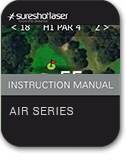
Wireless (or wi-fi) hotspots are essentially wireless access points providing network and/or Internet access to mobile devices like your laptop or smartphone, typically in public locations. To put it more simply, they’re places where you can take your laptop or other mobile device and wirelessly connect to the Internet; some devices and smartphones also act as mobile wi-fi hotspots.
Typical wi-fi hotspot venues include cafes, libraries, airports, and hotels.
Though many are free, some hotspots require a subscription or service with a particular mobile provider
Connecting to a hotspot and using its Internet connection basically works the same as other home or business wireless connection set up steps: Your wireless-equipped laptop or other devices, such as an iPod or smartphone, will typically notify you when it is in the range of available wireless networks. (If you don’t get the “wireless networks are available” information prompt, you can go into your network settings to find available wireless networks.) You then just accept or initiate the connection to the hotspot’s wireless network, which is usually identified in the network name (SSID).