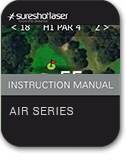
Go to Settings on the unit > then Display
Then you will have the ability to adjust the following >>
Brightness Level
Sleep – backlight time
Font size
And adjust to your choice
Return/exit button – bottom right corner “…” button (off main display screen)